Welcome
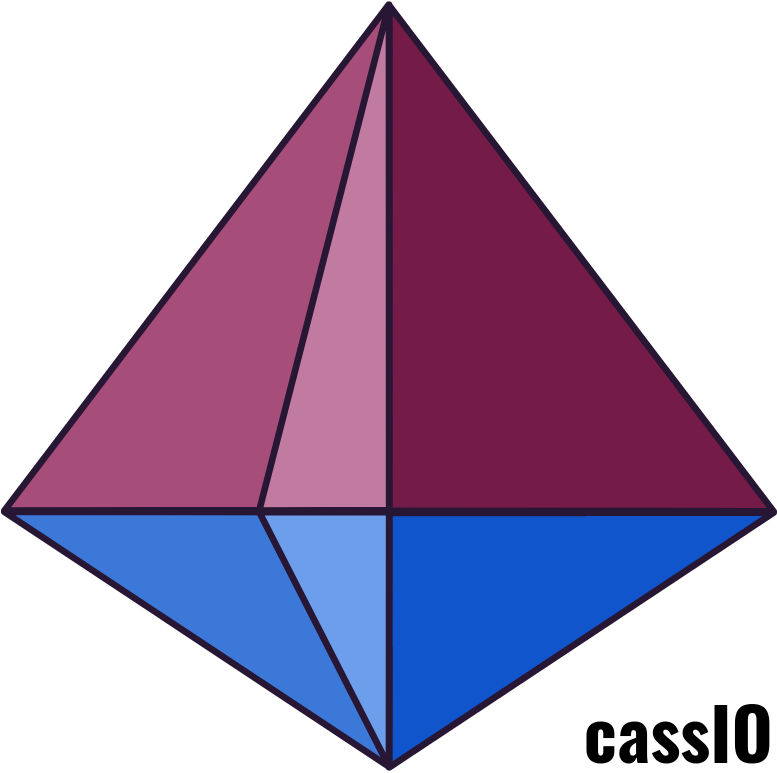
Welcome to CassIO
Do you want to use Apache Cassandra® with your ML/LLM/GenAI workloads, and do you want to start NOW?
This is the place for you.
Installation and usage
Installing CassIO is as simple as
pip install cassio
However, most likely you will want to use third-party frameworks, such as LangChain, that in turn use CassIO. In those cases, the installation of CassIO will take place behind the scenes, as is customary for derived dependencies. A good example is the LangChain setup outlined here, which triggers installation of the library through its requirement file.
How to use this site
Don't just browse the website: you should clone the repository and start running the code examples yourself (notebooks, tutorials, full-fledged small applications). You'll find everything in this repo.
General pre-requisites
Most code examples require a Cassandra / Astra DB database. In the general setup instructions, we show how to create a free Astra DB instance out of convenience, but of course you can use any Cassandra installation, provided you adapt the few lines of code that connect to your database.
Experimental Cassandra features
Some of the features rely on the "Vector Similarity Search" capabilities, which are being added to Cassandra and are not yet merged to the released versions.
In order to start experimenting with them, at the moment, you need to build the binary yourself from the source and start an instance locally.
Refer to the Local DB Setup for instructions. This notice will be lifted as the feature will be shipped with Cassandra.
Similarly, many of the examples need access to a third-party service for LLMs and embeddings (for instance, Google's Vertex AI or OpenAI): make sure you follow the API setup to configure the necessary API Keys and other secrets for your provider of choice.
Per-framework specific setup
We cover Cassandra integrations with several ML-centric tools and frameworks: for each of them (a section of the site), there is a subdirectory with explanations and examples. The code there is stand-alone, provided you did the general setup (see above): but usually you have first to go through a framework-specific setup (covering e.g. the setup of a suitable Python environment with the right dependencies), described at the top of the section.
Example
If you want to run the sample code for LangChain follow these steps:
- clone this repo;
- do the general DB setup;
- do the local DB setup if you want to use the Vector Search capabilities;
- do the API setup;
- do the LangChain-specific setup.
At this point you can fire up Jupyter notebook and start running any of the provided notebooks. When moving on to testing another framework, only the last step will be needed.
CassIO repository
The source code is available at this location.